4 Little-Known Things About Your Website You Can’t Afford to Ignore
Table of Contents

When building a website, businesses often overlook services like content management, domain names, hosting, security, website maintenance and SEO.
You may already know you need a great web page design to win clients and influence people. If not, check out our article on custom website design.
But what about everything else that goes with a well-run site?
Your web pages should delight, educate and convert visitors into clients but to do that, as well as looking fantastic, they need to be fast, stable and secure.
So here are four things you can’t afford to ignore if your website is going to help rather than hinder your business growth.
- Content management and WordPress
- Domain names, hosting and web caching
- Website security and web maintenance
- On page and off page SEO
1. Content Management and WordPress
You might already have some great web content, including compelling text written by a professional copywriter. But you also need a content management system (CMS) like WordPress to build a website.
Using WordPress to create a website
WordPress is one of the most popular content management systems. It lets you set up an amazing site fast, with minimal coding.
It’s also an award-winning solution. In 2022, Trust Radius recognised WordPress with Top Rated, Best Relationship and Best Feature Set awards.
WordPress is better than Wix when it comes to website security, platform and infrastructure, as well as content creation and management. WordPress is better than Squarespace when it comes to platform and infrastructure, and content management.
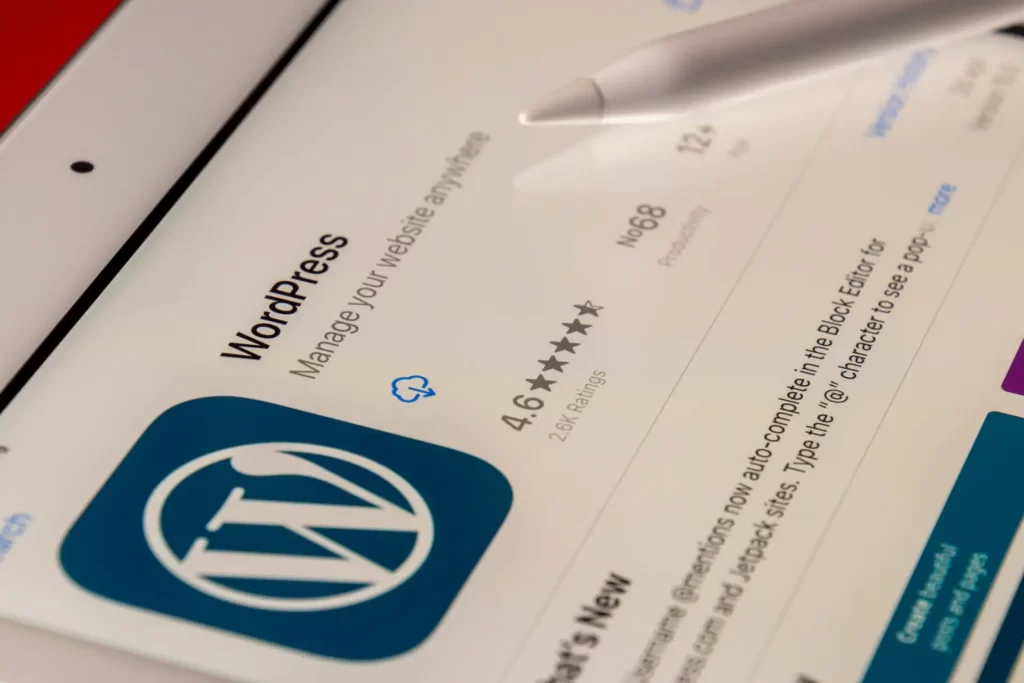
2. Domain Names, Hosting and Web Caching
WordPress is a good option because it’s a free but powerful platform. However, if you’re running a professional, business site you’ll need to buy a domain name and hosting for WordPress.
Domain names and hosting get your website seen out there on the Internet. And a web cache service keeps your site running optimally.
Why buying a domain name is important for your business
A domain name is the name of your website’s address. It’s how people find you online. Ideally, a domain name should be catchy, memorable and come with an extension (.com, .com.au, .au) that reflects your business.
It’s important to register your own domain name so you can link your business name to your website and your online presence.
You wouldn’t give your business someone else’s name, so why let your site sit on someone else’s domain?
Your website represents you in the online world, so it needs its own domain to reflect your unique brand.
The best web hosting for WordPress
If you don’t have a shop, people walking down the street can’t find your business. And they can’t find your site unless you buy hosting for WordPress.

According to WPBeginner, the best web hosting for WordPress needs to offer up-to-date versions of PHP, a MySQL or MariaDB database and SSL for security (more on that later).
What is the difference between cPanel and WordPress?
Your web host should also offer cPanel, which is a graphical user interface (GUI) displaying all the web hosting and administration tools you need to manage your website/server.
WordPress lets you manage your site content, but cPanel goes beyond that. You can use cPanel to administer your web hosting server, manage your domain names, install WordPress or other CMSs, manage email accounts (although we do not recommend this) and publish your site so people can view it online.
What does caching mean when it comes to your site?
A cache stores data like your web pages so they can load quickly when a visitor comes to your website. And fast-loading web pages improve SEO. Check out our article on web page speed to learn more.
3. Website Security and Web Maintenance
Now you’ve got your site up and running, you need to keep it secure and well-maintained.
Secure your website from hackers
It’s not just large corporations that need to be on the alert for website hacking. A smaller business’s site might contain confidential client information in its database. You don’t want hackers getting hold of that.
Nor do you want them hacking into your content management system (WordPress) and inserting malicious links or spy bots into your web pages.
There are many things you can do to secure your website from hackers, including:
- Perform a WordPress/website backup regularly. If your site is hacked or something else goes wrong, you can quickly restore your site using its latest website backup. The more often you perform backups, the more up-to-date content you’ll have to restore.
- Get an SSL certificate. An SSL certificate is required for your site to establish a secure link between your site and site visitors’ browsers. They’ll see HTTPS when they visit which means yours is a secure site they can trust.
- Perform a website security scan for known vulnerabilities. There are tools you can use to check your site is safe from potential hackers and malware.
Why website maintenance is important
Website maintenance is just as important as building the site because what’s fast, stable and secure today may not be tomorrow.
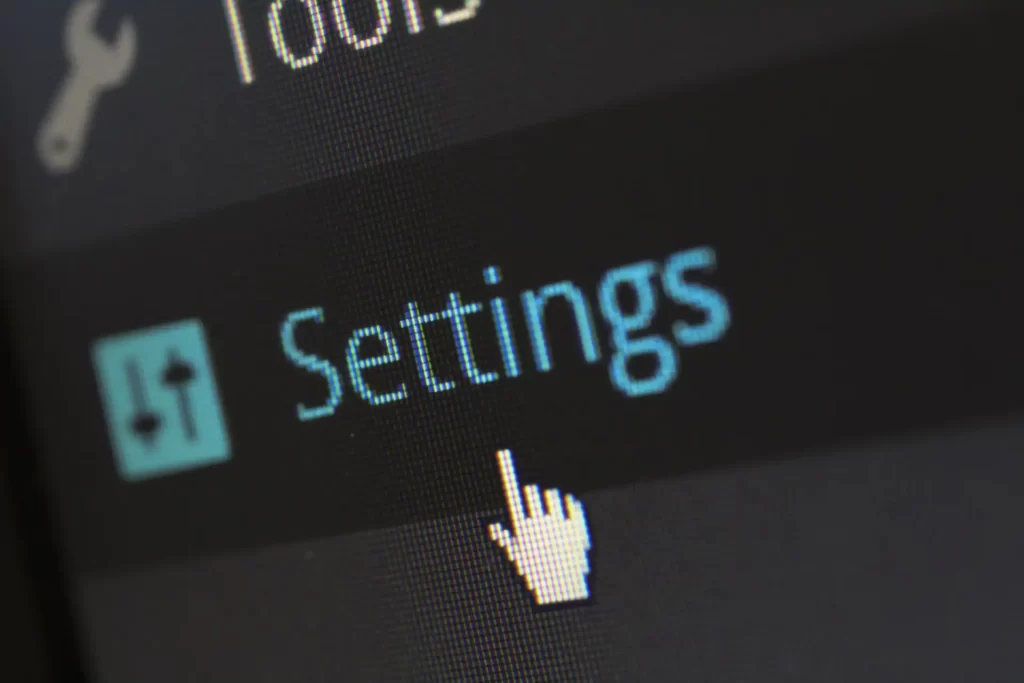
Like you service your car regularly, your website needs maintenance to keep it running optimally. Imagine what your clients would think if they saw you driving around in an old, falling-apart car. The same applies to your website.
4. On Page and Off Page SEO
Ok, you have a great-looking, well-maintained, securely-hosted site with awesome content that reflects your branding. You can have the most amazing site in the world, but without good SEO your customers will never find you.
Search engine optimisation (SEO) relates to how people find you through search engines like Google, which these days is how we find everything. With good SEO, your site will display at the top of the list when potential clients search for terms related to your business.

You need to optimise your site for both on page and off page SEO to rank well in search engines.
But what is the difference between on page and off page SEO?
- On page SEO relates to your web content. You can adjust your site for better search results by using keywords and tags, meta descriptions, good page navigation, internal links, website security and overall good page experience.
- Off page SEO relates to the authority and popularity of your site. This happens when other sites link to your site, content from your site is shared and your site is linked to a strong and engaged social media presence
SEO best practices need to be addressed regularly because search engine algorithms change constantly. So you need to keep up.
Are you ready to take your website to the next level but unsure where to start?
Some of this may sound daunting if you’re not technically minded. That’s where Panoceanic comes in. We can take care of the tasks needed to run a business website so you can get back to running your business.
Connect with Panoceanic today to find out how we can help.
Want regular exclusive updates and content from Panoceanic?
Get in Touch
Let’s talk about how technology can transform your business