How Microsoft 365 Copilot Will Kickstart the Future of Work

At its AI event on 16 March 2023, Microsoft announced the coming release of its latest product, Microsoft 365 Copilot.
Built on OpenAI’s generative AI technology (AI that can generate content), Microsoft 365 Copilot is set to revolutionise the way we work. Microsoft calls it “the future of work”.
“Today marks the next major step in the evolution of how we interact with computing, which will fundamentally change the way we work and unlock a new wave of productivity growth. With our new copilot for work, we’re giving people more agency and making technology more accessible through the most universal interface — natural language.”
Satya Nadella, Chairman and CEO, Microsoft

“The urge to connect to the core of our work lives in all of us. But today, we spend too much time consumed by the drudgery of work on tasks that zap our time, creativity and energy. To reconnect to the soul of our work, we don’t just need a better way of doing the same things. We need a whole new way to work.”
Jared Spataro, Corporate VP, Modern Work & Business Applications
That’s where Copilot comes in.
Microsoft quoted data from GitHub, finding that 88% of developers who used GitHub Copilot are more productive, 77% are spending less time hunting down information and 74% can spend their time on more satisfying work.
Introducing Microsoft 365 Copilot
Microsoft 365 Copilot extends OpenAI’s GPT-4 technology and Microsoft’s existing software to provide the capability to answer questions, create content and summarise data, conversations and notes.
Microsoft 365 Copilot is a natural (human) language AI tool that will be embedded in Microsoft 365 in two ways:
- Integration with the Microsoft Office suite of applications.
- Business Chat – a new product that works across all your data and apps.
Integration with M365 Apps
Microsoft 365 Copilot will be integrated with the Microsoft 365 apps you work with every day and will enable better integration of those apps.
For example, if you’re working on a PowerPoint presentation, Copilot can retrieve data from an Excel spreadsheet and insert a simplified table into your presentation. Likewise, it can take text from a Word document and insert summarised bullet points into a slide.
Business Chat
Business Chat works across the large language model (LLM – AI that can recognise, process and generate natural language), Microsoft 365 apps and your data (calendar, email, chats, documents and meetings). You talk to Business Chat using a chatbot interface.

Business Chat works by taking your natural language prompts such as, “Tell me our projected sales figures for the next quarter.” The chatbot will analyse your data to provide you with the requested information. You can then ask Business Chat to present the data to you in different ways, such as an Excel chart or a PowerPoint presentation.
Copilot is your copilot
Microsoft 365 Copilot is built with checks and filters, so security compliance and privacy standards are applied. But the product can only work with the data it can access.
It is up to you to check and review Copilot’s output for errors, inconsistencies and privacy breaches before you share any information it generates. At all times, you have the power to edit, adjust, delete and start again with the content Copilot creates.
Examples of Copilot’s Capabilities
Microsoft predicts that Copilot will let your words become the most powerful and productive tool you have access to.
Putting it simply, Microsoft 365 Copilot makes your work easier and more enjoyable by taking your prompts as input to eliminate tedious tasks. Working with Microsoft 365 apps, you can use Copilot to perform a myriad of tasks.
Excel
Copilot can present your sales pipeline in a graph highlighting the sales representative, value of the deal and expected closing date. It could highlight anomalies like deals that are meant to close next week but a proposal hasn’t been submitted to the client.
Outlook
Copilot can summarise the email you received while you were on annual leave. It can flag the important messages that require your response and file the rest. It can draft responses to your email and invite the relevant people to a meeting to discuss any issues that came up while you were away.
PowerPoint
Copilot can take a Word document about your company and transform it into a 20-minute presentation for prospective clients. It can insert images extracted from your files and turn Excel data into easy-to-read tables.

According to Microsoft, the average worker uses 10% of PowerPoint’s capabilities. Imagine what you can achieve when Copilot unlocks the other 90%.
Teams
Copilot can provide you with a summary of a meeting you missed when you were on annual leave. It can provide bullet points about the topics discussed and a table of action items.
Word
Copilot can draft a business proposal using your client’s Request for Proposal, previous proposals and your company information as inputs. It can generate a one-page executive summary, cite all sources and insert images, graphs and tables.
FAQs
What is Microsoft 365 Copilot?
Copilot is a natural language AI tool that integrates with the Microsoft Office suite of applications including Excel, PowerPoint, Outlook, Teams and Word. Copilot helps you create emails, business proposals, presentations, meeting minutes and more.
How do you use Copilot?
Copilot is a natural language AI tool that integrates with the Microsoft Office suite of applications including Excel, PowerPoint, Outlook, Teams and Word. Copilot helps you create emails, business proposals, presentations, meeting minutes and more.
How does Copilot improve worker efficiency?
Copilot saves you time and drudgery by automating tasks and quickly synthesising information across a variety of apps and sources to get you the information you need in the format you requested.
Is Microsoft Copilot out?
Copilot is currently being tested and rolled out to a small group of Microsoft customers to gain the feedback needed to improve the product before a wider release. The Microsoft 365 Copilot release date will be announced soon.
Is Copilot free to use?
Microsoft will share information about Microsoft 365 Copilot pricing and licensing soon. The company intends to charge for the tool, which will be bundled with the other services that come with Microsoft 365.
How do I download Microsoft Copilot?
There won’t be a Microsoft 365 Copilot download. Instead, the product will be bundled as a feature of the Microsoft 365 subscription service.

Want to learn more about how Microsoft is using AI to transform the way we work?
Explore our content: 3 Amazing Things Microsoft’s New Bing and Edge Can Do
Experience the difference that expert guidance makes when it comes to getting the most out of your Microsoft 365 technology.
Connect with Panoceanic today to find out how we can help you achieve your business goals.
Want regular exclusive updates and content from Panoceanic?
Let's start the conversation
A real chat, not a sales pitch. Bring your challenges, your goals and we'll bring clarity, insight, and a plan that makes sense.