How Microsoft Power Automate Saves You Valuable Time and Money

In the era of the modern workplace, automation is essential for businesses to thrive and Microsoft’s Power Automate (MPA) offers one of the best automation solutions on the market.
This is because Microsoft’s workflow automation product makes automating applications and services quick and simple – saving you time, increasing efficiency and eliminating the risk of human error.
MPA saved 26,660 annual worker hours by removing the need
Forrester Consulting Study
to duplicate work and effort
1. Microsoft Power Automate Overview
MPA offers deep automation to businesses using Microsoft products. You can use this powerful tool to create automated workflows between the apps your business uses and the services it provides.
The product works by using triggers and actions within a workflow to perform boring, repetitive tasks without the need for human involvement. It connects workflows to data sources using a library of connectors.
Data sources include Google Sheets, Twitter, Dynamics 365, SharePoint, Salesforce, OneDrive and pretty much any publicly-available API. The product also integrates well with Microsoft Teams and other Microsoft 365 technologies.
You can quickly, simply and securely build workflows for individual tasks or large-scale processes with multiple integrations. Workflows are built using a myriad of pre-built connectors, Power Automate templates and AI assistance that is included with the product.
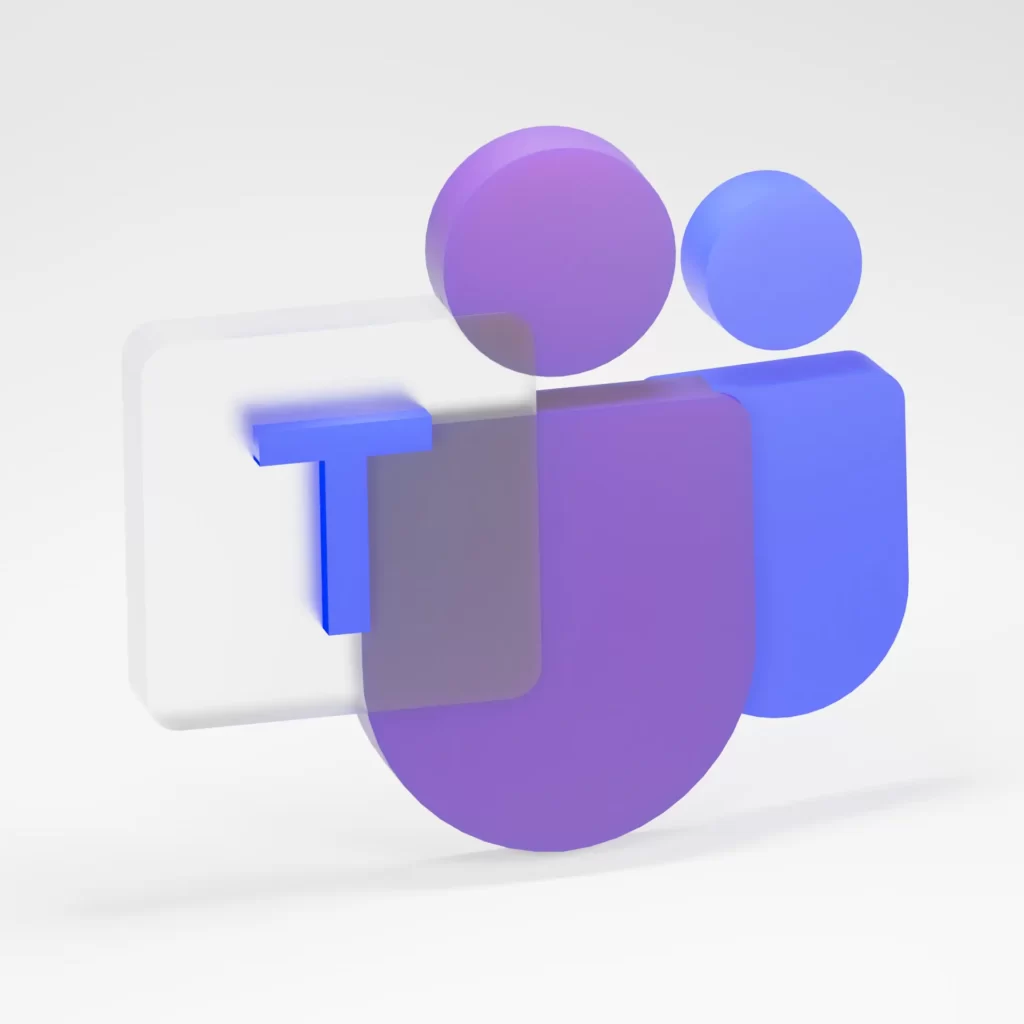
MPA examples
With very little effort on your part required, you can use MPA to automate processes including:
- Sending reminders and notifications within your organisation or to your customers
- Synchronising files so if a file is updated in one location it’ll automatically be updated in any other location where it’s saved
- Performing data entry tasks
- Collating data in a way that makes it easy for you to view insights and make decisions based on that data
- Calling multiple data flows into a single transaction
- Sending email according to time zones or other parameters
- Performing identity and access management and other services that prevent data loss
- Posting on social media
- Automating supply chain functions
- Recording mouse clicks, keystrokes and copy-paste steps from your desktop
- Providing guided recommendations for creating workflows, removing the guesswork from automation
You can use desktop, web or mobile versions of the product.
2. Benefits Power Automate Brings to Your Business
By automating manual, repetitive tasks, MPA saves you valuable time and improves the efficiency of everyday business processes. And the product provides a single solution for all your automation needs.
The possibilities MPA offers are endless and can help your business achieve hyper-automation (end-to-end automation) faster than ever.
A Forrester Consulting study found that MPA:
- Saved 26,660 annual worker hours by removing the need to duplicate work and effort
- Delivered a three-year ROI of 199%
- Reduced time-to-market by up to 33%
- Reduced errors by 27.4%
Reduced costs, increased productivity
MPA is proven to reduce costs and increase employee productivity – either eliminating the need to employ staff who previously performed simple, repetitive tasks or freeing them up for more growth-focused work within your organisation.

You can put automation tools in the hands of every employee in your business. The platform is easy to use so your staff won’t have a problem creating their own solutions. And by eliminating repetitive tasks, they can focus on more strategic, high-value work. Employee engagement is sure to grow significantly.
Power Automate community
The product is easy to use, but you also have the opportunity to connect with a global community to gain valuable insights and handy tips from tens of thousands of community members and the MPA team. And Microsoft hosts a Power Automate blog. There is also a bunch of excellent Microsoft Power Automate training material and information available online.
Scalability
MPA suits all types of businesses as it is quick and simple to scale to suit your specific requirements at any given time. As your business grows, you can take advantage of the growing offerings for business functionality that this product provides.
3. Power Automate FAQs
What is Power Automate?
Power Automate is a cloud-based workflow engine that provides deep automation for businesses by helping you create automated workflows between apps and services.
See Microsoft Power Automate Overview for more information.
What is Power Automate used for?
Power Automate is used to automate business processes and workflows such as approvals, reminders, notifications, and compiling and storing data.
See Microsoft Power Automate Overview for more information about what this powerful automation tool can do.
What are the benefits of Power Automate?
In a nutshell, Power Automate eliminates “busy work”. By automating repetitive tasks and business processes, time is saved which increases efficiency, reduces costs and frees your staff to work on more high-value tasks.
See Benefits Power Automate Brings to Your Business for more information about how your business can benefit from investing in this product.
Who can use Power Automate?
Anyone in your organisation from non-technical business users to IT specialists can use Power Automate to easily create automated processes using the product’s no-code/low-code platform.
Check out our article on the Best Digital Transformation Trends to Follow in 2023 which looks at how low code/no code tools can help your business.
What is a Power Automate example?
An example of Power Automate being used right here in Australia is when Komatsu Australia built a robotic process automation (RPA) solution with Power Automate and AI Builder to automate their manual and repetitive processes for fixing invoices.
Check out The Secret of AI and How it Works for a deeper dive into the world of AI.
You can also take a look at Microsoft’s customer stories for examples of how businesses like yours have used Power Automate
Is Power Automate an RPA tool?
Yes, Power Automate uses robotic process automation (RPA) capability to automate everyday manual business processes.
However, RPA functionality is only available through the Per User with Attended RPA Power Automate plan.
Is Power Automate free?
In 2021, Microsoft announced Power Automate Desktop is available free for all Windows 10 users. However, complete functionality is not available for free.
Microsoft offers Power Automate through a variety of subscription plans and Panoceanic can help set you up with the right Microsoft subscription plan to suit your specific business needs.
Need help from an expert with automation experience to provide advice on the right Microsoft plan for you plus information about how MPA can transform your business?
Have a chat with Panoceanic to find out how we can help.
Want regular exclusive updates and content from Panoceanic?
Let's start the conversation
A real chat, not a sales pitch. Bring your challenges, your goals and we'll bring clarity, insight, and a plan that makes sense.